By Karen Loye Porter
One of the challenges of small business email marketing is getting email delivered. There are several ways that email can end up as Spam, and steering clear of these causes will give your marketing efforts a much greater likelihood of success.
How to Prevent Emails from Landing in Spam Folders
First, make sure that any small business marketing email is sent only to people that you already have an established relationship with, or those who have requested to be sent your communication. People you already have a relationship with can be considered personal friends or family, or people you have a business relationship with, such as customers, associates, and similar individuals. If you don't know the recipient personally, it is best to have people "opt in" to receive your mailings. Having people subscribe to your mailing list is the best way to do this. Mailing outside of these parameters is likely to result in some recipients reporting your emails as Spam.
Second, mailing to a large number of names at once using personal email accounts often triggers a Spam designation. Even if you are mailing legitimately (i.e. people have requested your email), if you are mailing to more than 100 names at a time, it will likely be presumed to be Spam. Using a mailing service that is well known and respected by the internet service providers (ISPs) will help ensure that your mailing is viewed as legitimate when mailed en mass.
Even when you've mailed to an opt-in list, and are using a respected mailing service, your well intended email may still end up in a Spam folder instead of an inbox. This often happens due to using certain words or phrases in "subject lines" of emails that are often associated with Spam emails. The subject line is the header that is seen when an email shows up in your email in-box.
Email filters are used by ISPs to check the words in an email's subject line. A good subject line can encourage people to actually pen an email. A bad one can mean your email gets deleted, or worse, it can cause your email to be categorized as Spam.
Often the more sophisticated service providers use a "point system" that identifies trigger phrases commonly used in Spam emails. Once an email accummulates a certain number of "points," the email gets filtered out and is never delivered to a customer. In some cases it doesn't even go into a Spam folder, but it gets completely blocked.
Common Phrases Considered "Spam"
Although it's impossible to identify each word or phrase that can trigger a Spam designation, there are certain words that are almost always likely to cause problems. Examples from this list include the folllowing words:
amazing, big money, call now, cash bonus, credit, click here, collect, compare, discount, double your income, earn $, eliminate debt, 50% off, free, freebie, get rich, information you requested, loans, lose weight, lose inches, million dollars, make money, mlm, multi level marketing, opportunity, promise you, refinance, removes, reverses aging, satisfaction guaranteed, serious cash, stop (or stops), you're a winner.
There are some additional problem phrases that can trigger some Spam filters, or start adding "Spam points." The following phrases should be avoided as well:
Act now, all new, all natural, as seen on tv, avoid bankruptcy, buy direct, cash, casino, consolidate debt, credit card debt, don't delete, easy terms, get paid, guaranteed, great offer, give away, limited time, meet singles, no cost, no fees, offer, one time, pharmacy, pharmaceutical, prescriptions, online marketing, order now, please read, save up to, special promotion, unsecured debt, unsecured credit, vacation, viagra, visit our web site, while supplies last, why pay more, winner, work at home, you've been selected.
Other Spam Triggers to Avoid
Besides phrases, using quotation marks, dollar signs and exclamation points in subject lines also can trigger Spam filters. So does using all capital letters, which is considered "shouting" in the online world.
You should also never put a toll-free number in the subject line as that can also cause your email to be filtered out by many filters.
Finally, when you start seeing new spam using certain words or subject lines in your own mailbox, simply know that these will start showing up in Spam folders soon. Make note of those words and phrases and know you should avoid them as well.
Deliverability Tip
To check your deliverability before you mail, you can purchase Spam check software that will help you verify that your email is free from identified Spam triggers. Another way to check your deliverability ahead of time is send your finished email to yourself and one or two friends that have good email Spam filters. If you do this before sending it out to your entire list, you will be able to see if your email scoots past the Spam filters and actually lands in the inbox. If it does, you can be reasonably sure that your email will get delivered. Now the challenge is to just get it opened!
© Karen Porter. This article may may be freely published provided all content is left intact and the author bio/resource information below is included in its entirety.
Karen Porter is a marketing consultant with over 20 years marketing experience working with businesses large and small. With a special fondness for assisting small business owners, her KPorterMarketing.com website contains articles, tips and recommended resources specifically of interest to budget conscious, small business marketers. Subscribe to her marketing newsletter to get marketing tips and cost effective marketing ideas.
Wednesday, 3 October 2007
Keep Small Business Marketing Email Spam Free
Posted by
Joint Venture world
at
16:26
![]()
Subscribe to:
Post Comments (Atom)
Great and genuine way of making money online!
Offers to be given!
Blog Archive
-
▼
2007
(101)
-
▼
October
(8)
- Discover Amazing New Ways To Get Massive Amounts O...
- What Is The Best Way To Select An Affiliate Program?
- Fast Track Your Journey to Internet Home Business ...
- A Guide To Choosing The Right Hosting For Your Bus...
- Before You Make Another Affiliate Sale on Clickban...
- How To Get An Avalanche of Traffic By Pay Per Click
- INVESTMENT THAT SUCKS
- Keep Small Business Marketing Email Spam Free
-
▼
October
(8)
About Me
- Joint Venture world
- Looking for a home business that works? Looking to change your financial situation? Visit my website to find out how http://www.cancelyourautoshipnow.com
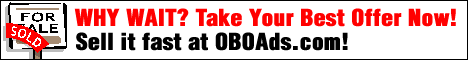


















No comments:
Post a Comment